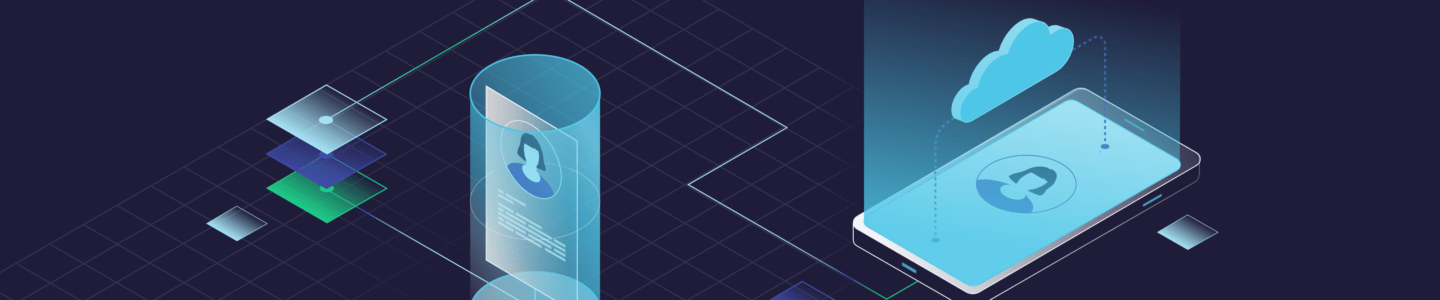
3 uses for mobile advertising IDs to copy today
Unless you’re living the hermit lifestyle, you’ve heard that third-party cookies are as good as dead.
What can you use instead to identify visitors, understand their intent, reach them in the right places, and improve your customer experience?
The answer is already here, and it’s in your pocket—the mobile advertising ID.
What is a mobile advertising ID?
A mobile advertising ID (or MAID for short) is a unique, anonymous alphanumeric identifier that iOS or Android assigns to each mobile device.
MAIDs were built for the advertising community. Like cookies, mobile advertising IDs connect activity back to a real person. Because MAIDs are tied to an individual mobile device, they offer a precise way to identify specific people.
This makes them a valuable input to an identity resolution program, which provides access to data and insights on the whole person.
Marketers use mobile ad IDs for:
-
- Identifying and understanding the people visiting their websites and using their apps
- Targeting specific audiences across channels
- Executing and measuring omnichannel campaigns
Types of MAIDs
There are two primary types of mobile advertising IDs—Apple’s Identifier for Advertising (IDFA) and Google’s Google Advertising ID for Android (AAID).
What does a mobile ad ID look like? Each one consists of 32 hyphen-separated characters and therefore looks like a long string of numbers and letters.
| MAID Type | Description | Example |
|---|---|---|
| IDFA | Identifier for Advertising (iOS) | BCDE4299-01DT-98TC-D3F4-P57263876209 |
| AAID | Google Advertising ID for Android | 28757bwa-bd67-6d1c74bb-ae4d19ab5d34 |
How to use mobile ad IDs in your marketing
Incorporating mobile device ad IDs in your marketing strategy can add up to big wins for your campaigns. Here are a few examples of success using MAIDs.
1. Use MAIDs to reach the right people, in more channels
It takes an average of six to eight interactions with your brand before a person makes a purchase. It behooves you to reach your prospects in multiple places.
If you have a prospect or customer’s email address or name and postal address, for example, you can append a mobile advertising ID to reach this mobile user in additional channels, like:
-
- The apps they frequent
- The websites they visit
- The streaming services they watch and listen to
In other words, MAID allows you to amplify your media reach and results, usually by up to 3X.
2. Personalize the customer experience with mobile device advertising IDs
Customers engage with a variety of content types, across different platforms, and across different devices. Keeping up with them to personalize their experience can be tricky.
You’ve got to find ways to connect the dots between each individual’s behavior on smartphones, desktops, streaming devices—even offline activities like phone calls and in-store shopping—to see and improve the full picture.
Mobile ad IDs are one way to bridge the information gap.
Let’s say customers use their email to sign up for your monthly newsletter. You can append a mobile advertising ID (as well as many other attributes) to that email address. This allows you to personalize your messaging and segment your marketing campaigns to increase conversions and improve your customer experience.
3. Use MAIDs for targeted suppression
Nothing says wasted ad spend (and poor experience) like reaching a loyal customer with a promotion meant to entice new customers. As you advertise to prospects, you don’t want your profitable customers seeing that same messaging.
Mobile advertising IDs allow you to identify different types of customers and target them with appropriate messaging—based on how familiar they are with the brand and its products and services.
For example, you may choose to reach only a segment of lapsed buyers with a “we’ve missed you” campaign. You can use MAIDs to suppress people that have made a purchase in the last six months, reaching only your lapsed buyers with your ads.
The difference between mobile ad IDs and cookies
It’s not one-to-one, but you can think of a MAID like a cookie for a mobile device—but better. Not only are third-party cookies on the way out, they’re also ever-changing and lack specificity. Mobile device ad IDs are the more reliable alternative.
Here’s a quick rundown of mobile advertising IDs versus cookies.
| Cookie | MAID | |
|---|---|---|
| Average Lifespan | 7 days | 7–8 months |
| In-App Advertising | No | Yes |
| Continuous Sync Required? | Yes | No |
| Set By | Websites, publishers, ad networks | OS |
| Tracking Level | Browser | Individual |
Cookies are set by websites, publishers, and ad networks that need to continuously sync with DSPs and DMPs to triangulate an individual. The lifespan of cookies is only an average of 7 days.
Since MAIDs are set by the operating system (not the browser), they’re common across all application publishers. There’s no need to perform a sync, which can slow down identifying your customers and data collection. Plus, the lifespan of a MAID is about seven to eight months, allowing for persistent recognition.
Because mobile ad IDs are tied to individual devices and cookies are tied to browsers, MAIDs are more likely to be accurate (and cookies less accurate). Connection to a specific device also means that you can enrich MAIDs with additional insights—like personal interests, propensity to buy, and more. This allows you to segment and drive more personalized mobile ad campaigns.
The final skinny on MAIDs for marketing
Cookies are out—and MAIDs are in as a better alternative for more reliable intel on and connection with your customers. Mobile device advertising IDs are an effective tool to help marketers adapt to the changing landscape in the digital world.
If you liked this piece, you’ll probably like this one, too: What’s a hashed email?
Recent Blogs
-
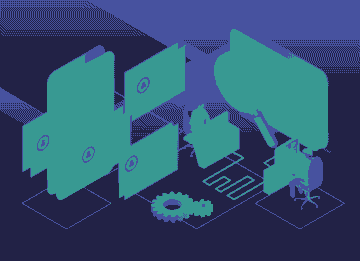 August 28, 2024 The Sales Rep's Guide to Maximizing Productivity with Website Visitor Data Acumen, Media Personalization, Marketing & Sales
August 28, 2024 The Sales Rep's Guide to Maximizing Productivity with Website Visitor Data Acumen, Media Personalization, Marketing & Sales -
 August 6, 2024 Turn Visitors into Leads: How to Install the Acumen Web Tag in 5 Easy Steps Acumen, Website Recognition
August 6, 2024 Turn Visitors into Leads: How to Install the Acumen Web Tag in 5 Easy Steps Acumen, Website Recognition -
 September 21, 2023 Discover How FullContact is Building Trusted Customer Relationships through Snowflake's Native Application Framework Customer 360, Website Recognition, Identity Resolution
September 21, 2023 Discover How FullContact is Building Trusted Customer Relationships through Snowflake's Native Application Framework Customer 360, Website Recognition, Identity Resolution