
Recognizing Website Visitors: A Guide for the Uninitiated
Nothing helps sell your product faster than knowing exactly who your customer is when they visit your website. Whether you show them customized recommendations, give them the perfect discount, or simply remember them from the last time they stopped by, recognizing who your customers (or soon-to-be customers) are is vital to effective and efficient marketing.
Why are so many e-commerce businesses settling for only knowing someone when they sign in? Or, worse yet, making guesses about what the customer wants based on another visitor’s data?
The truth: they don’t know it’s possible to do better – but it is!
Goals of Visitor Recognition
Unauthenticated + Omnichannel IDs
When a customer visits your website, you want to recognize them regardless of the device they use (omnichannel) and before they ever have to log in (unauthenticated).
These are the core factors of Visitor Recognition. You need to have IDs for the unauthenticated users flowing in at a high rate (>40% of visitors) before you can do anything else, and those IDs must be accurate enough to ensure you aren’t wasting your time.
The last trick – not relying on cookies to do this.
A Tangent on Cookies
The eCommerce world has used cookies as a tried and tested method to assign IDs to website visitors for the last 20+ years. The idea is simple – when someone visits your site, they receive an ID that is stored in the web browser they are using (called a cookie). That visitor’s site activity is associated with their assigned cookie, so when they leave and return later, that cookie remains in their browser. With a cookie, you can recognize them and help them pick up where they left off – hopefully with a cart full of your products.
There are two major problems with using cookies for Visitor Recognition, however. For starters, cookies offer no foresight into who the visitor was before their visit. Secondly (and most importantly), cookies change.
A lot.
With a physical store, you can tell what a customer might be interested in as they walk in before they even start browsing. A cookie can’t do that for your eCommerce storefront. And with cookies, if your best customer walks into your store wearing a new hat (for example, they visit your website from Safari instead of Chrome or using their laptop instead of their phone), you suddenly have no idea who they are. Their cookie is totally different. Not good.
Ok. Tangent over.
For a visiting customer, you need a persistent, omnichannel ID that works all the time and whenever they visit your website, logged in or not. And preferably, there’s some history to this ID from the first time you get it (demographics, buying habits, etc.). Some “3rd-party cookies” can provide some history on the visitor but still possess the changing nature of cookies. Some of these are blocked on all but Google Chrome. (For now, at least. Google has threatened to join the browsers that block 3rd-party cookies for years now.) You are going to want something stronger and more reliable.
Visitor Segmentation
Once you have unauthenticated + omnichannel IDs flowing in for each of your visitors, the next step is to start categorizing those customers into groups: segmentation.
The most obvious grouping is “returning customers” vs. “new visitors.” This segmentation split alone is incredibly valuable for knowing when and how to personalize your offers and website experience. Not to mention how vital this is for assessing the performance of your website content and layout.
The next, and by far the most famous (and effective!) segment is for cart-abandoners: any customer who browsed items added them to their cart for purchase (or got close – the definitions are up to you) and then left without purchasing. Entire careers are built on increasing conversions of cart-abandoners from “interested” to “buyers.” Knowing when someone in this category visits your website is crucial.
Additional segmentation categories are endless: lapsed buyers, bots, and bouncers (just to name some B’s). I’m sure you can get more creative than me. And if you add extra history to these visitor IDs, like their demographics and shopping habits, this list can grow ever longer and ever more valuable to your selling strategy.
Activation
The third goal of any good Visitor Recognition program is a natural one: do something with those segments of visitors you created to make them buy. Offer a special bulk discount to cart-abandoners, display a lightbox for joining your email list to new visitors, and change the “hero” banner image into something relatable when the visitor demographics call for it – the possibilities are endless.
Keep in mind that unless you have robust personalization services (think Optimizely or Dynamic Yield), you want to be realistic about how many activation strategies you use at once. Better to keep things simple with only a few at once so that you can reasonably measure how effective they are.
Another industry secret: Acting on customer knowledge in real-time is challenging for modern technology. Most personalization services, whether 3rd-party or home-grown, struggle to ingest data about the visitor fast enough to affect what that visitor sees during their visit to your site. In a perfect world, you could determine that a customer is revisiting and changing the landing page accordingly. However, in reality, it will probably take some time for the servers storing your customer data to react – sometimes within 5 seconds, and others can take up to 30 minutes, depending on the customer data you are wanting to act on. This means that if you want to personalize the offers/visuals your visitor sees from second 1, you will need to be strategic.
There is hope, however – a rare service called “in-browser return data” alongside any fast-response API. If you can get your visitor data from an API that takes less than 1 second to respond and can get that data stored inside the browser itself (that’s key!), you can be optimistic that your landing page will be personalizable. Any slower, and the user experience starts to devolve into the unprofessional (and somewhat scary), where the screen flashes, pages load slowly, or any other website no-nos that hurt much more than personalization will help.
How To Actually Do It
Unauthenticated + Omnichannel IDs
You need a piece of code from another company to go on your website to provide these IDs for you. That code is called a webtag (or a pixel). Ideally, it sits at the bottom of the HTML running your website, and all it does is return an ID for customers who come in. You then want to store that ID somewhere safe and accessible – probably using a webtag manager service like Google Tag Manager.
FullContact’s Customer Recognition webtag is easy to set up, very fast (under 200ms start to finish), and is powered by the globe-spanning and proprietarily-accurate FullContact Identity Graph. See the full guide for step-by-step details here. Below is a summary of the process:
- Step 1: Contact FullContact via their website. Ask to set up a 2-week free trial of the Customer Recognition webtag.
- Step 2: You will receive an email invite to the FullContact Platform. From there, add the website domain you plan to start doing Visitor Recognition on.
- Step 2.5: If you have an existing list of customers, ask about uploading that list via the FullContact Platform first. That way, you can get a list of all the IDs for your existing customers first so you can recognize them when they visit your website.
- Step 3: Copy and paste the code provided on the FullContact Platform for the webtag – either HTML or JavaScript, placing it either on the bottom of your site page(s) or within your Tag Manager.
- Step 4: Make sure you have some sort of consent management addressed (a common way to do this is with a cookie-acceptance and opt-out option somewhere on your site). There are several Consent-Management-Platforms (CMPs) that help accomplish this, too – if you don’t have consumer consent/ways to opt out, you likely be out of compliance with state laws like California’s Consumer Privacy Rights Act (CPRA).
Blam – you’re done. You now have IDs rolling in for your unauthenticated website visitors.
Time for phase 2: segmentation.
Visitor Segmentation
Most website services have some sort of “session-tracking” built in, to track where visitors go during their visit, and other metadata. Make sure you start associating the session data to the ID (PersonID) you are getting from the Customer Recognition webtag now instead of the default “session ID” it’s set to. This way, you get the full value from knowing when the same PersonID has come back and can associate important events (like abandoned carts, page views, session times, etc.) with the PersonID.
Next, start tagging certain visitors with segment categories using JavaScript logic (or whatever you are comfortable with). For example, “if(existingCustomer = false, segment[PersonID] = “prospect”)”. You can take advantage of FullContact’s Identity Streme to store this segmentation data, adding tags to the PersonID in question so that, when you see that PersonID again, FullContact’s Identity Streme can return a list of all the tags/segments you have labeled them with (see details here).
If you want to take your segmentation to the next level, try adding in history about the PersonID (demographics, buying behavior) before they even start browsing your website, and segment them that way. FullContact’s RTP (Real-time Personalization) service sends back in-browser data about what a visitor is interested in based on their buying behavior and social media interests. Not only is this incredible insight that gets returned incredibly fast but it is also stored in-browser, which, as mentioned in the Goals section, will save you a ton of headaches when it comes time for Activation.
Activation
Without getting too into the code involved, this is where you take actions based on the segment the visitor falls into. You are usually the best person for devising a way to get those segments to convert into buyers, so make some offers and special creative, and put them behind if/then statements – “if(segment[PersonID] == hiker) then heroImage == outdoors.png”. Remember to keep in mind A/B testing and other statistical techniques if you want to keep personalization measurable!
A common and effective way to activate website visitors is to retarget them with ads after they leave your site. Facebook, Google Ads, LinkedIn, Twitter, DSPs, etc., all accept something called Hashed-Emails (HEMs) and occasionally Mobile Advertising IDs (MAIDs) to advertise directly to the people who own the HEMs and MAIDs in question. FullContact’s HEM/MAID Amplification Insight Bundles are an extremely popular way to get HEMs and MAIDs for website visitors that is fast and incredibly cost-effective.
So what are you waiting for? Start recognizing your customers today – it IS possible!
Recent Blogs
-
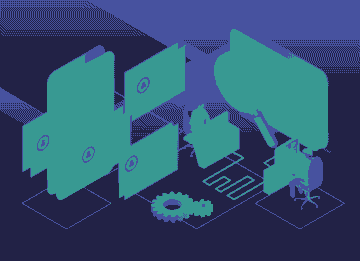 August 28, 2024 The Sales Rep's Guide to Maximizing Productivity with Website Visitor Data Acumen, Media Personalization, Marketing & Sales
August 28, 2024 The Sales Rep's Guide to Maximizing Productivity with Website Visitor Data Acumen, Media Personalization, Marketing & Sales -
 August 6, 2024 Turn Visitors into Leads: How to Install the Acumen Web Tag in 5 Easy Steps Acumen, Website Recognition
August 6, 2024 Turn Visitors into Leads: How to Install the Acumen Web Tag in 5 Easy Steps Acumen, Website Recognition -
 September 21, 2023 Discover How FullContact is Building Trusted Customer Relationships through Snowflake's Native Application Framework Customer 360, Website Recognition, Identity Resolution
September 21, 2023 Discover How FullContact is Building Trusted Customer Relationships through Snowflake's Native Application Framework Customer 360, Website Recognition, Identity Resolution